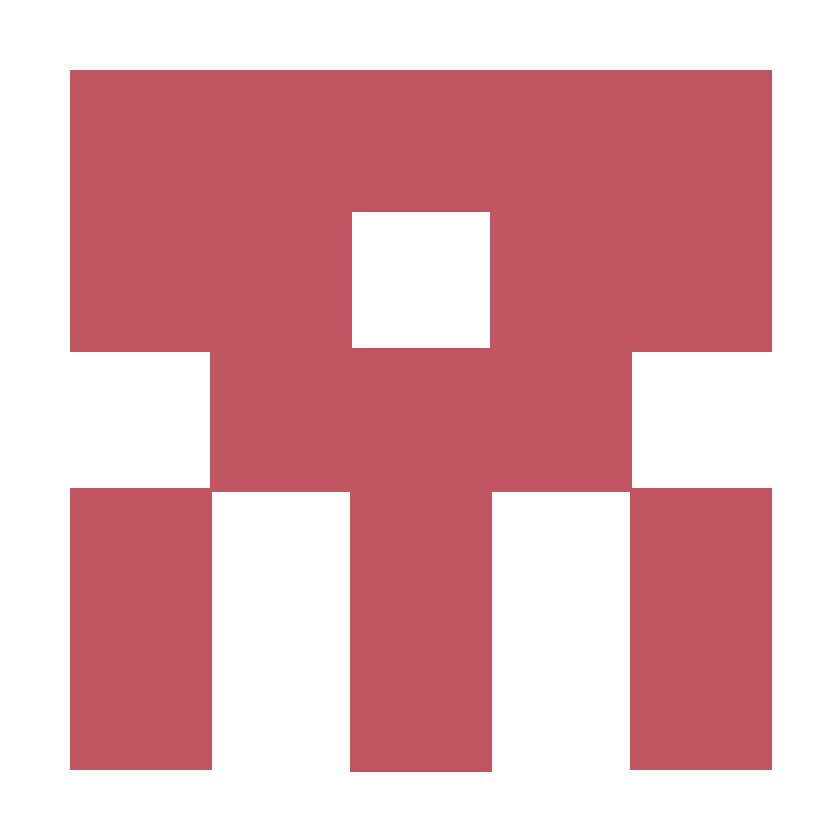React Basics
Components this.props this.state event this.refs Special Non-DOM Attributes key ref Inline Styles Component Lifecycle
React 允许 HTML 语言直接写在 JavaScript 语言之中,不加任何引号,这就是 JSX 的语法。
JSX 的基本语法规则:
遇到 HTML 标签(以 < 开头),就用 HTML 规则解析;遇到代码块(以 { 开头),就用 JavaScript 规则解析。
var names = ['Alice', 'Bob', 'Carlos', 'Dan'];
ReactDOM.render(
<div>
{
names.map(name => {
return <div>Halo, {name}!</div>;
})
}
</div>,
document.getElementById('root')
);JSX 允许直接在模板插入 JavaScript 变量。 如果这个变量是一个数组,则会展开这个数组的所有成员。
var nodes = [
<h1>Hello world!</h1>,
<h2>Let’s Get started</h2>,
<blockquote>React is all about modular, composable components.</blockquote>,
<p>The first thing you’ll notice is the XML-ish syntax in your JavaScript. We have a simple precompiler that translates the syntactic sugar to this plain JavaScript.</p>
];
ReactDOM.render(
<div>{nodes}</div>,
document.getElementById('root')
);React 允许将代码封装成组件(Component),然后像插入普通 HTML 标签一样,在网页中插入这个组件。 组件类的第一个字母必须大写,否则会报错。 另外,组件类只能包含一个顶层标签,否则也会报错。
组件的用法与原生的 HTML 标签完全一致,可以任意加入属性。组件的属性可以在组件类的 this.props 对象上获取。
有一个地方需要注意,就是 class 属性需要写成 className,for 属性需要写成 htmlFor,这是因为 class 和 for 是 JavaScript 的保留字。
this.props 对象的属性与组件的属性一一对应,但是有一个例外,就是 this.props.children。它表示组件的所有子节点。
这里需要注意,this.props.children 的值有三种可能:如果当前组件没有子节点,它就是 undefined;如果有一个子节点,数据类型是 object;如果有多个子节点,数据类型就是 array,处理的时候要小心。
React 提供一个工具方法 React.Children 来处理 this.props.children。我们可以用 React.Children.map 来遍历子节点,而不用担心 this.props.children 的数据类型。更多的 React.Children 的方法,请参考官方文档。
class NodeList extends React.Component {
render() {
return <ul>
{
React.Children.map(this.props.children, (child, key) => {
return <li>{key+1}. {child}</li>;
})
}
</ul>;
}
}
ReactDOM.render(
<NodeList>
<span>hello</span>
<span>world</span>
</NodeList>,
document.getElementById('root')
);组件的属性可以接受任意值,字符串、对象、函数等等都可以。有时,我们需要一种机制,验证别人使用组件时,提供的参数是否符合要求。组件类的 PropTypes 属性,就是用来验证组件实例的属性是否符合要求。此外,getDefaultProps 方法可以用来设置组件属性的默认值。PropTypes 和 getDefaultProps 设置,可以查看官方文档。
class NodeList extends React.Component {
render() {
return <div>
<h1>{this.props.mainTitle}</h1>
</div>;
}
}
NodeList.propTypes = {
mainTitle: React.PropTypes.string.isRequired
};
NodeList.defaultProps = {
mainTitle: "React Demos"
};
ReactDOM.render(
<NodeList mainTitle="React Props" />,
document.getElementById('root')
);React 组件并不是真实的 DOM 节点,而是存在于内存之中的一种数据结构,叫做虚拟 DOM (virtual DOM)。只有当它插入文档以后,才会变成真实的 DOM。根据 React 的设计,所有的 DOM 变动,都先在虚拟 DOM 上发生,然后再将实际发生变动的部分,反映在真实 DOM 上,这种算法叫做 DOM diff,它可以极大提高网页的性能表现。但是,有时需要从组件获取真实 DOM 的节点,这时就要用到 ref 属性。官方文档。
class NodeList extends React.Component {
constructor(props) {
super(props);
this.state = {
text: "Click button above and view output here."
};
this.handleClick = this.handleClick.bind(this);
}
handleClick() {
this.setState({
text: this.refs.textInput.value
});
}
render() {
return <div>
<h1>React Refs</h1>
<input type="text" ref="textInput" placeholder="Type anything.." />
<button type="submit" onClick={this.handleClick}>Click</button>
<p ref="textOutput">{this.state.text}</p>
</div>;
}
}
ReactDOM.render(
<NodeList/>,
document.getElementById('root')
);The ref attribute can be a callback function, and this callback will be executed immediately after the component is mounted. The referenced component will be passed in as a parameter, and the callback function may use the component immediately, or save the reference for future use (or both).
render: function() {
return (
<TextInput
ref={function(input) {
if (input != null) {
input.focus();
}
}} />
);
},
// or using an ES6 arrow function:
render: function() {
return <TextInput ref={(c) => this._input = c} />;
},
componentDidMount: function() {
this._input.focus();
},When attaching a ref to a DOM component like <div>, you get the DOM node back; when attaching a ref to a composite component like <TextInput>, you’ll get the React class instance. In the latter case, you can call methods on that component if any are exposed in its class definition.
React 组件支持很多事件,除了 onClick 事件以外,还有 onFocus、onKeyDown、onCopy、onSubmit、onScroll 等,完整的事件清单请查看官方文档。
Components this.props this.state event this.refs Special Non-DOM Attributes key ref Inline Styles Component Lifecycle