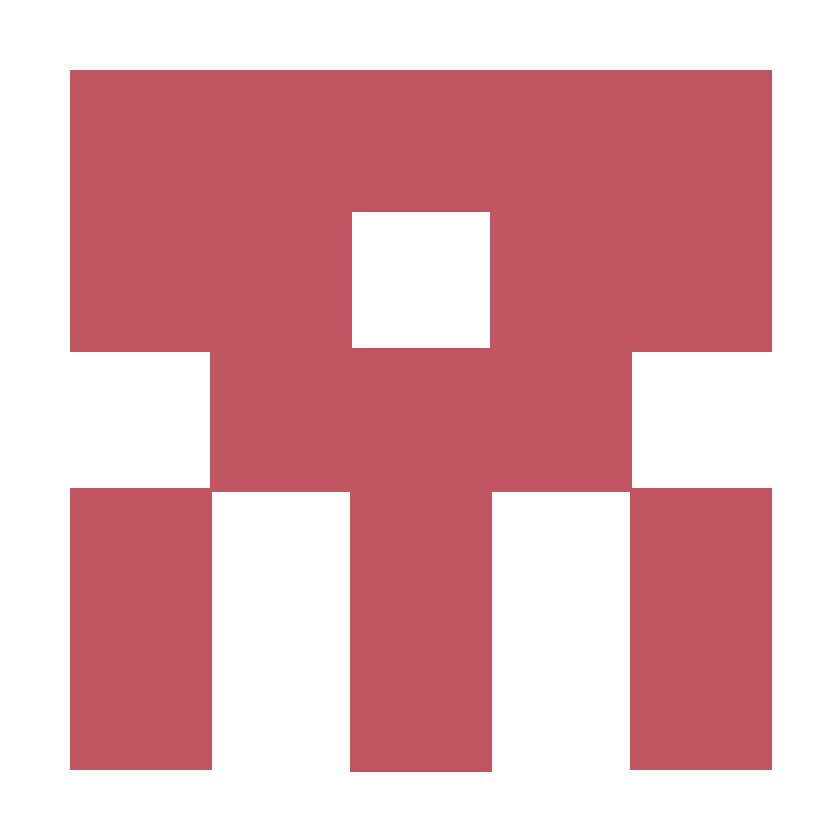Beautiful Soup Documentation
如何使用
from bs4 import BeautifulSoup
soup = BeautifulSoup(open("index.html"))
soup = BeautifulSoup("<html>data</html>")然后,Beautiful Soup 选择最合适的解析器来解析这段文档,如果手动指定解析器那么 Beautiful Soup 会选择指定的解析器来解析文档。 推荐使用 lxml 作为解析器,因为效率更高。
soup = BeautifulSoup(html_doc, "lxml")对象的种类 (Kinds of Objects)
Beautiful Soup 将复杂 HTML 文档转换成一个复杂的树形结构,每个节点都是 Python 对象,所有对象可以归纳为4种: Tag,NavigableString,BeautifulSoup,Comment。
soup = BeautifulSoup('<b class="bold verybold" id="1">Extremely bold</b>')
soup.name
# u'[document]'
tag = soup.b
type(tag)
# <class 'bs4.element.Tag'>
tag.name
# u'b'
tag.attrs
# {'class': ['bold', 'verybold'], 'id': '1'}
type(tag.attrs)
# <type 'dict'>
type(tag['class'])
# <type 'list'>
type(tag['id'])
# <type 'str'>
tag.string
# u'Extremely bold'
type(tag.string)
# <class 'bs4.element.NavigableString'>Tag
Tag 对象与 XML 或 HTML 原生文档中的 tag 相同:
soup = BeautifulSoup('<b class="boldest">Extremely bold</b>')
tag = soup.b
type(tag)
# <class 'bs4.element.Tag'>Tag 中最重要的属性: name 和 attributes
Name
每个 tag 都有自己的名字,通过 .name 来获取:
tag.name
# u'b'如果改变了 tag 的 name,那将影响所有通过当前 Beautiful Soup 对象生成的 HTML 文档:
tag.name = "blockquote"
tag
# <blockquote class="boldest">Extremely bold</blockquote>Attributes
一个 tag 可能有很多个属性。 tag <b class="boldest"> 有一个 class 的属性,值为 boldest。
tag['class']
# u'boldest'也可以直接 .attrs
tag.attrs
# {u'class': u'boldest'}tag 的属性可以被添加,删除或修改。tag 的属性操作方法与字典一样:
tag['class'] = 'verybold'
tag['id'] = 1
tag
# <blockquote class="verybold" id="1">Extremely bold</blockquote>
del tag['class']
del tag['id']
tag
# <blockquote>Extremely bold</blockquote>
tag['class']
# KeyError: 'class'
print(tag.get('class'))
# NoneMulti-valued attributes
在 Beautiful Soup 中多值属性的返回类型是 list。
最常见的多值的属性是 class(一个 tag 可以有多个 CSS 的 class)。还有一些属性 rel,rev,accept-charset,headers,accesskey。
css_soup = BeautifulSoup('<p class="body strikeout"></p>')
css_soup.p['class']
# ["body", "strikeout"]
css_soup = BeautifulSoup('<p class="body"></p>')
css_soup.p['class']
# ["body"]如果某个属性看起来好像有多个值,但在任何版本的 HTML 定义中都没有被定义为多值属性,那么 Beautiful Soup 会将这个属性作为字符串返回:
id_soup = BeautifulSoup('<p id="my id"></p>')
id_soup.p['id']
# 'my id'将 tag 转换成字符串时,多值属性会合并为一个值:
rel_soup = BeautifulSoup('<p>Back to the <a rel="index">homepage</a></p>')
rel_soup.a['rel']
# ['index']
rel_soup.a['rel'] = ['index', 'contents']
print(rel_soup.p)
# <p>Back to the <a rel="index contents">homepage</a></p>如果转换的文档是 XML 格式,那么 tag 中不包含多值属性:
xml_soup = BeautifulSoup('<p class="body strikeout"></p>', 'xml')
xml_soup.p['class']
# u'body strikeout'NavigableString
字符串常被包含在 tag 内。Beautiful Soup 用 NavigableString 类来包装 tag 中的字符串。
一个 NavigableString 字符串与 Python 中的 Unicode 字符串相同,并且还支持包含在 遍历文档树 和 搜索文档树 中的一些特性。 通过 unicode() 方法可以直接将 NavigableString 对象转换成 Unicode 字符串:
tag.string
# u'Extremely bold'
type(tag.string)
# <class 'bs4.element.NavigableString'>
unicode_string = unicode(tag.string)
unicode_string
# u'Extremely bold'
type(unicode_string)
# <type 'unicode'>tag 中包含的字符串不能编辑,但是可以被替换成其它的字符串,用 replace_with() 方法:
tag.string.replace_with("No longer bold")
tag
# <blockquote>No longer bold</blockquote>BeautifulSoup
BeautifulSoup 对象表示的是一个文档的全部内容。大部分时候,可以把它当作 Tag 对象,它支持 遍历文档树 和 搜索文档树 中描述的大部分的方法。
因为 BeautifulSoup 对象并不是真正的 HTML 或 XML 的 tag,所以它没有 name 和 attribute 属性。但有时查看它的 .name 属性是很方便的,所以 BeautifulSoup 对象包含了一个值为 “[document]” 的特殊属性 .name
soup.name
# u'[document]'Comments and Other Special Strings
Comment 对象是一个特殊类型的 NavigableString 对象:
markup = "<b><!--Hey, buddy. Want to buy a used parser?--></b>"
soup = BeautifulSoup(markup)
comment = soup.b.string
type(comment)
# <class 'bs4.element.Comment'>
comment
# u'Hey, buddy. Want to buy a used parser'Beautiful Soup 中定义的其它类型都可能会出现在 XML 的文档中:CData,ProcessingInstruction,Declaration,Doctype。与 Comment 对象类似,这些类都是 NavigableString 的子类,只是添加了一些额外的方法的字符串独享。下面是用 CDATA 来替代注释的例子:
from bs4 import CData
cdata = CData("A CDATA block")
comment.replace_with(cdata)
print(soup.b.prettify())
# <b>
# <![CDATA[A CDATA block]]>
# </b>遍历文档树 (Navigating the Tree)
html_doc = """
<html><head><title>The Dormouse's story</title></head>
<p class="title"><b>The Dormouse's story</b></p>
<p class="story">Once upon a time there were three little sisters; and their names were
<a href="http://example.com/elsie" class="sister" id="link1">Elsie</a>,
<a href="http://example.com/lacie" class="sister" id="link2">Lacie</a> and
<a href="http://example.com/tillie" class="sister" id="link3">Tillie</a>;
and they lived at the bottom of a well.</p>
<p class="story">...</p>
"""
from bs4 import BeautifulSoup
soup = BeautifulSoup(html_doc)子节点 (Going Down)
一个 Tag 可能包含多个字符串或其它的 Tag,这些都是这个 Tag 的子节点。 但 Beautiful Soup 中字符串节点不支持这些属性,因为字符串没有子节点(string can’t have children)。
Navigating using tag names
Using a tag name as an attribute will give you only the first tag by that name.
If you need to get all the <a> tags, or anything more complicated than the first tag with a certain name, you’ll need to use one of the methods described in Searching the tree, such as find_all():
soup.a
# <a class="sister" href="http://example.com/elsie" id="link1">Elsie</a>
soup.find_all('a')
# [<a class="sister" href="http://example.com/elsie" id="link1">Elsie</a>,
# <a class="sister" href="http://example.com/lacie" id="link2">Lacie</a>,
# <a class="sister" href="http://example.com/tillie" id="link3">Tillie</a>].contents & .children
.contents 和 .children 属性仅包含 tag 的直接子节点。
tag 的 .contents 属性可以将 tag 的子节点以 list 的方式输出。字符串没有 .contents 属性,因为字符串没有子节点。
通过 tag 的 .children 生成器,可以对 tag 的子节点进行循环。
p_story = soup.find('p', 'story')
p_story.contents
# [u'Once upon a time there were three little sisters; and their names were\n',
# <a class="sister" href="http://example.com/elsie" id="link1">Elsie</a>,
# u',\n',
# <a class="sister" href="http://example.com/lacie" id="link2">Lacie</a>,
# u' and\n',
# <a class="sister" href="http://example.com/tillie" id="link3">Tillie</a>,
# u';\nand they lived at the bottom of a well.']
len(p_story.contents)
# 7
story_first_para = p_story.contents[0]
story_first_para
# u'Once upon a time there were three little sisters; and their names were\n'
story_first_para.contents
# AttributeError: 'NavigableString' object has no attribute 'contents'
for child in p_story.children:
print child
# Once upon a time there were three little sisters; and their names were
#
# <a class="sister" href="http://example.com/elsie" id="link1">Elsie</a>
# ,
#
# <a class="sister" href="http://example.com/lacie" id="link2">Lacie</a>
# and
#
# <a class="sister" href="http://example.com/tillie" id="link3">Tillie</a>
# ;
# and they lived at the bottom of a well.BeautifulSoup 对象本身一定会包含子节点,也就是说 <html> 标签也是 BeautifulSoup 对象的子节点:
len(soup.contents)
# 1
soup.contents[0].name
# u'html'.descendants
.descendants 属性可以对所有 tag 的子孙节点进行递归循环:
head_tag = soup.head
head_tag.contents
# [<title>The Dormouse's story</title>]
for child in head_tag.descendants:
print(child)
# <title>The Dormouse's story</title>
# The Dormouse's story
len(list(soup.children))
# 1
len(list(soup.descendants))
# 25.string
如果 tag 只有一个 NavigableString 类型子节点,那么这个tag可以使用 .string 得到子节点;
如果 tag 包含了多个子节点,tag 就无法确定 .string 方法应该调用哪个子节点的内容,.string 的输出结果是 None:
title_tag = head_tag.contents[0]
title_tag.string
# u'The Dormouse's story'
print(soup.html.string)
# None.strings & stripped_strings
如果 tag 中包含多个字符串,可以使用 .strings 来循环获取:
输出的字符串中可能包含了很多空格或空行,使用 .stripped_strings 可以去除多余空白内容:
for string in soup.stripped_strings:
print(repr(string))
# u"The Dormouse's story"
# u"The Dormouse's story"
# u'Once upon a time there were three little sisters; and their names were'
# u'Elsie'
# u','
# u'Lacie'
# u'and'
# u'Tillie'
# u';\nand they lived at the bottom of a well.'
# u'...'全部是空格的行会被忽略掉,段首和段末的空白会被删除。
父节点 (Going Up)
.parent
文档的顶层节点比如 <html> 的父节点是 BeautifulSoup 对象;
BeautifulSoup 对象的 .parent 是 None:
title_tag.string.parent
# <title>The Dormouse's story</title>
html_tag = soup.html
type(html_tag.parent)
# <class 'bs4.BeautifulSoup'>
print(soup.parent)
# None.parents
link = soup.a
link
# <a class="sister" href="http://example.com/elsie" id="link1">Elsie</a>
for parent in link.parents:
print(parent.name)
# p
# body
# html
# [document]兄弟节点 (Going Sideways)
.next_sibling & .previous_sibling
.next_siblings & .previous_siblings
回退和前进 (Going Back and Forth)
.next_element & .previous_element
#### .next_elements & .previous_elements
搜索文档树
过滤器
#### 字符串 #### 正则表达式 #### 列表 #### True #### 方法
find_all()
#### name 参数 #### keyword 参数 #### 按CSS搜索 #### text 参数 #### limit 参数 #### recursive 参数
像调用 find_all() 一样调用tag
### find() ### find_parents() 和 find_parent() ### find_next_siblings() 合 find_next_sibling() ### find_previous_siblings() 和 find_previous_sibling() ### find_all_next() 和 find_next() ### find_all_previous() 和 find_previous() ### CSS选择器