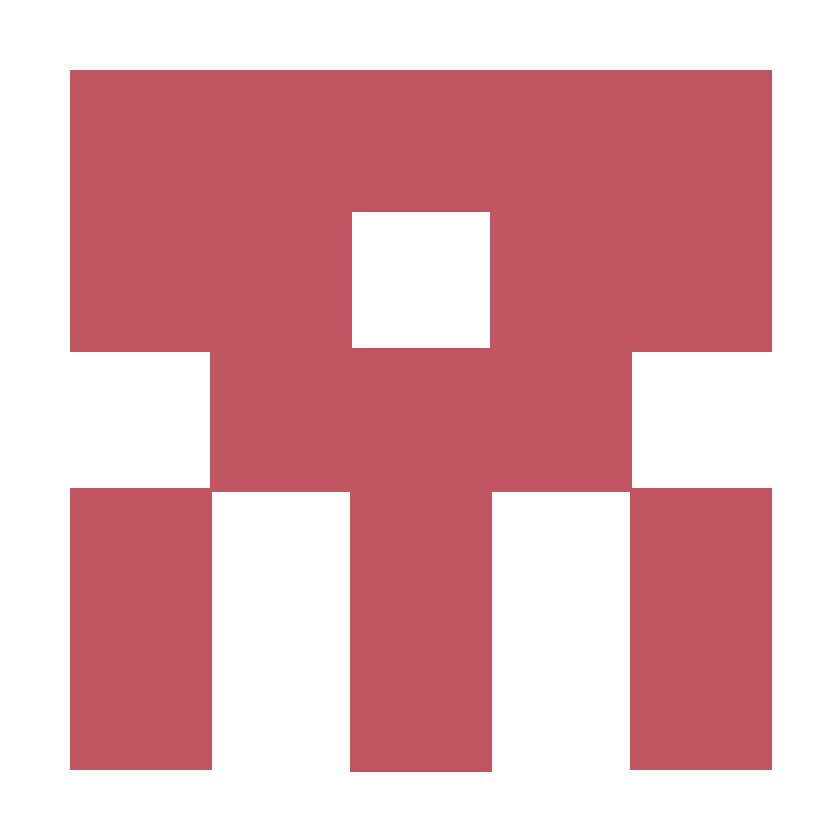JavaScript Tips - Parse QueryString to Dictionary
The following code can be used to read what the full QueryString value is from the current pages URL:
var queryString = document.location.search;Although, the QueryString value can be accessed from JavaScript, it isn’t parsed and separated out into any kind of Key/Value pairs automatically. This parsing must be done manually. Below is an example parsing function and it’s example usage:
// get raw QueryString value
var queryString = document.location.search;
var dict = parseQueryStringToDictionary(queryString);
// Enumerate through all the Key/Value pairs in the Dictionary object
for(var item in dict) {
var key = item;
var value = dict[item];
alert('Key: ' + key + '\nValue: ' + value);
}
// Get Value by Key directly
alert(dict['name']);
/* Parse QueryString using String Splitting */
function parseQueryStringToDictionary(queryString) {
var dictionary = {};
// remove the '?' from the beginning if it exists
if (queryString.indexOf('?') === 0) {
queryString = queryString.substr(1);
}
// Step 1: separate out each key/value pair
var parts = queryString.split('&');
for(var i = 0; i < parts.length; i++) {
var p = parts[i];
// Step 2: Split Key/Value pair
var keyValuePair = p.split('=');
// Step 3: Add Key/Value pair to Dictionary object
var key = keyValuePair[0];
var value = keyValuePair[1];
// decode URI encoded string
value = decodeURIComponent(value);
value = value.replace(/\+/g, ' ');
// Key/Value Pair
dictionary[key] = value;
}
// Step 4: Return Dictionary Object
return dictionary;
}/**
* Assemble a full URL from its components.
* @param {string} path.
* @param {Object.<string, string>|null} queryDict Keys and Values for the query part.
* @param {Object.<string, string>|null} fragDict Keys and Values for the fragment part.
* @return {string} The final URL.
*/
function assembleURL(path, queryDict, fragDict) {
var key,
url = path,
querys = [],
frags = [];
for (key in queryDict) {
if (queryDict[key] == null) {
queries.push(key + '');
} else {
queries.push(key + '=' + encodeURIComponent(queryDict[key]));
}
}
for (key in fragDict) {
if (fragDict[key] == null) {
frags.push(key + '');
} else {
frags.push(key + '=' + encodeURIComponent(fragDict[key]));
}
}
if (queries.length > 0) {
url = url + '?' + queries.join('&');
}
if(frags.length > 0) {
url = url + '#' + frags.join('&');
}
return url;
};
/**
* Turn a full URL into components.
* @param {string} url.
* @return {Array} [path, dict of query string, dict of fragment].
*/
function parseURL(url) {
var parseToDict = function(str) {
var ret = {};
var tokens = str.split('&');
for (var i in tokens) {
var pos = tokens[i].indexOf('=');
if (pos >= 0) {
ret[tokens[i].substring(0, pos)] = decodeURIComponent(tokens[i].substring(pos + 1));
} else {
ret[tokens[i]] = null;
}
}
return ret;
};
var fragDict = {};
var pos = url.indexOf('#');
if (pos >= 0) {
fragDict = parseToDict(url.substring(pos + 1));
url = url.substring(0, pos);
}
var queryDict = {};
pos = url.indexOf('?');
if (pos >= 0) {
queryDict = parseToDict(url.substring(pos + 1));
url = url.substring(0, pos);
}
return [url, queryDict, fragDict];
};
Written on February 25, 2016