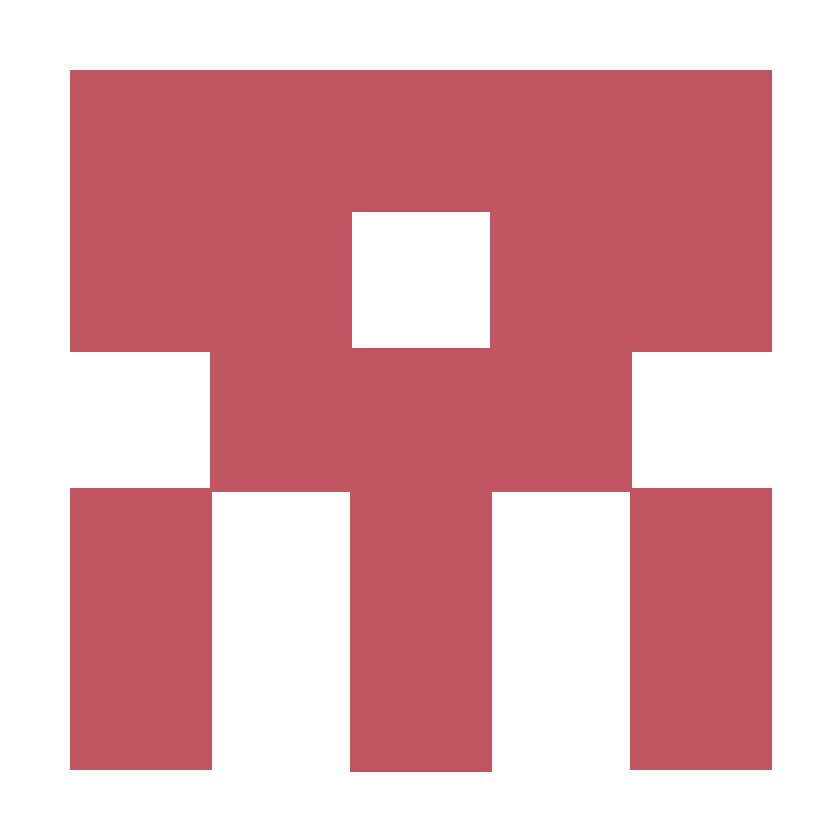CSS Object-fit & Object-position
在响应式设计(RWD)中,我们往往采取给图片的容器设置一个尺寸,然后给图片设置下面的代码,以获得图片的自适应处理。
img {
max-width: 100%;
height: auto;
}但往往需要处理的只止于此。你可能想要让图像长宽比例来填充他的整个容器,和想重新定位他的中心位置。或者,如果你想按长宽比例响应式调整iframe,你可能会真正的碰到麻烦。当然也有修复的方法,如今object-fit和object-position使开发人员可以操作<img>或<video>中的内容,类似于我们可以用background-position和background-size操作背景内容一样。
object-fit
object-fit: fill | contain | cover | none | scale-down该属性定义一个元素如何适应容器的宽度和高度。我们可以用object-fit告诉内容以各种方式填充容器,如“保存该长宽比!” 或“向上伸展,尽可能多的占用空间!”
object-fit主要适合于替换元素,比如:<video>、<object>、<img>、<input type=”image”>、<svg>、<svg:image>和<svg:video>等。其默认值为fill。object-fit取值的说明如下:
fill: default, which tells the image to fill the entire content box and ignore its own aspect-ratio. The object’s concrete object size is the element’s used width and height.contain: tells the image to shrink or enlarge itself until it fits in the box while maintaining its aspect-ratio.cover: tells the image to shrink or enlarge itself until it fills up the box completely while maintaining its aspect-ratio. This usually results in only part of the image being shown.none: tells the image to ignore the box and retain its own size. This may result in the image not filling up the box or sticking out of it.scale-down: tells the image to compare the results of none and contain and choose the one that results in the smallest image. In this test page that would be contain.

这张图片的大小为 500 x 334。如果我们这样给图片设置样式…
...最后图片失真,因为图片为了适应容器已经被压扁。

当我们改变了<img>的高度和宽度时,<img>的内容将占用我们所创建容器的所有可用空间,从而破坏了图片原本的长宽比。
为了保持图像的长宽比,同时也可以填充空间,我们可以使用object-fit(取消👆注释)。
让我们看另外一个案例:
在这里有两个图像,我们希望他们分别占据浏览器50%的宽度(这样他们就可以并排),高度为100%。
问题是,当我们调整浏览器的大小时,就会改变图像的宽高比例,也就是会产生各种各样奇怪的现象。相反,我们希望就像前面的演示的一样,永远保持一样的宽高比例,其实我们完全也可以使用相同的办法。object-fit:cover就可以轻松的实现!


object-position
我们将使用之前相同的图像以及使用如下的样式设置:
img {
background: blue;
height: 200px;
object-fit: none;
}这里有两点需要注意的地方:为了使object-position能正常工作,我们需要声明一下图像尺寸。我们还需要将object-fit设置为none,以避免默认情况下,图像并没填满整个容器。这样做很有意义,因为即使你不声明,图像上object-fit属性也会默认为fill。
说到默认值,即使没有声明,object-position属性也会在水平和垂直方向上平分:
object-position: 50% 50%;
/* even if we dont declare this the image will still be centered */第一个值表示图像左右移动,第二个值表示上下移动。我们可以用下面这些的值进行演示:

(w/ background-color)