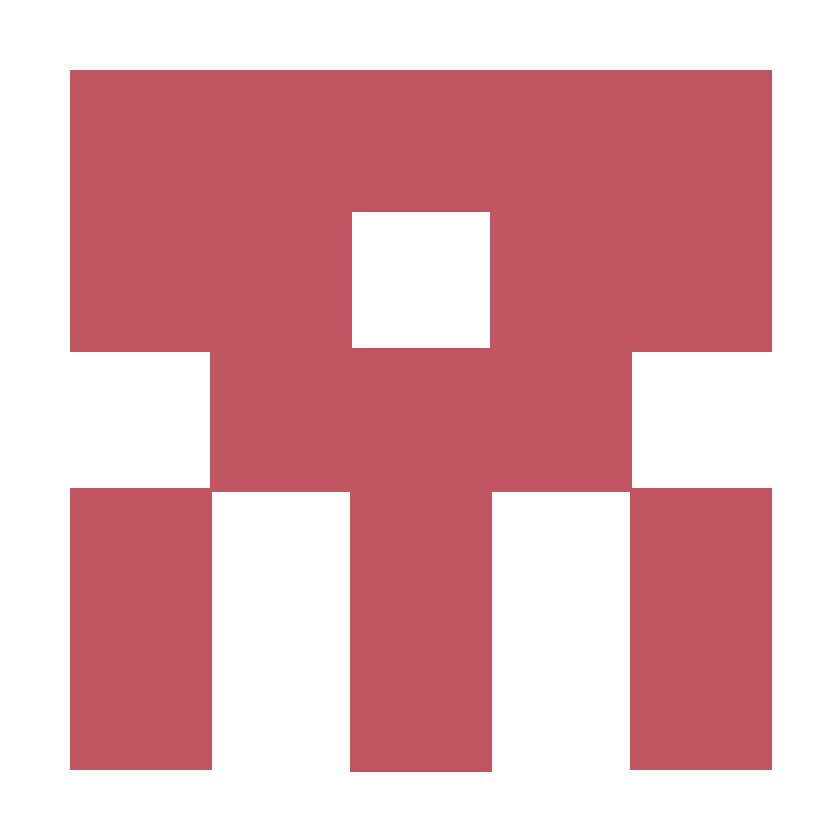CSS Media Queries
/* Smartphones (portrait and landscape) ----------- */
@media only screen
and (min-device-width : 320px)
and (max-device-width : 480px) {
/* STYLES GO HERE */
}
/* Smartphones (landscape) ----------- */
@media only screen
and (min-width : 321px) {
/* STYLES GO HERE */
}
/* Smartphones (portrait) ----------- */
@media only screen
and (max-width : 320px) {
/* STYLES GO HERE */
}
/* iPads (portrait and landscape) ----------- */
@media only screen
and (min-device-width : 768px)
and (max-device-width : 1024px) {
/* STYLES GO HERE */
}
/* iPads (landscape) ----------- */
@media only screen
and (min-device-width : 768px)
and (max-device-width : 1024px)
and (orientation : landscape) {
/* STYLES GO HERE */
}
/* iPads (portrait) ----------- */
@media only screen
and (min-device-width : 768px)
and (max-device-width : 1024px)
and (orientation : portrait) {
/* STYLES GO HERE */
}
/* Desktops and laptops ----------- */
@media only screen
and (min-width : 1224px) {
/* STYLES GO HERE */
}
/* Large screens ----------- */
@media only screen
and (min-width : 1824px) {
/* STYLES GO HERE */
}
/* iPhone 5 (portrait & landscape)----------- */
@media only screen
and (min-device-width : 320px)
and (max-device-width : 568px) {
/* STYLES GO HERE */
}
/* iPhone 5 (landscape)----------- */
@media only screen
and (min-device-width : 320px)
and (max-device-width : 568px)
and (orientation : landscape) {
/* STYLES GO HERE */
}
/* iPhone 5 (portrait)----------- */
@media only screen
and (min-device-width : 320px)
and (max-device-width : 568px)
and (orientation : portrait) {
/* STYLES GO HERE */
}Media Queries Mixins for Sass
$break-points: (
xs: 320px,
sm: 568px,
md: 768px,
lg: 1024px,
xl: 1224px,
xx: 1824px
);
// media queries
// @include mq(gt-sm) { }
@function bkpt($breakpoint) {
@return map-get($break-points, $breakpoint);
}
@mixin mq($point) {
@if $point == gt-sm {
@media only screen and ( min-width: bkpt(sm) + 1px ) { @content; }
}
@else if $point == gt-md {
@media only screen and ( min-width: bkpt(md) + 1px ) { @content; }
}
@else if $point == gt-lg {
@media only screen and ( min-width: bkpt(lg) + 1px ) { @content; }
}
@else if $point == lt-sm {
@media only screen and ( max-width: bkpt(sm) ) { @content; }
}
@else if $point == lt-md {
@media only screen and ( max-width: bkpt(md) ) { @content; }
}
@else if $point == lt-lg {
@media only screen and ( max-width: bkpt(lg) ) { @content; }
}
@else if $point == sm-md {
@media only screen and ( min-width: bkpt(sm) + 1px ) and ( max-width: bkpt(md) ) { @content; }
}
@else if $point == sm-lg {
@media only screen and ( min-width: bkpt(sm) + 1px ) and ( max-width: bkpt(lg) ) { @content; }
}
@else {
@media only screen and ( min-width: $point + 1px ) { @content; }
}
}Conditional Media Query Mixin – Codepen
sass-mediaqueries – Github
Media Queries with superpowers – Github
Media Queries Support
CSS Media queries are supported in Internet Explorer (IE) 9+, Firefox 3.5+, Safari 3+, Opera 7+, as well as on smartphones and other screen-based devices.
Normally IE5 to IE8 do not support CSS3 Media Query. But there’s a great jQuery plugin called css3-mediaqueries. You can use the following way to include the script.
<!-- css3-mediaqueries.js for IE less than 9 -->
<!-- [if lt IE 9]>
<script src="http://css3-mediaqueries-js.googlecode.com/svn/trunk/css3-mediaqueries.js"></script>
<![endif]-->Then write media query in style sheet and check it in IE. It will work nicely with IE8, IE7, even in older versions IE6 or IE5.
Notes: It doesn’t work on @import’ed stylesheets
@media (min-width: 481px) { /* ... */ } will not work, it must be
@media screen and (min-width: 980px)
/* Use keyword 'and' in query ('or' is not supported) */
{
/* CSS Document */
}Further Reading
Media Queries (W3C Recommendation)
What is the difference between “screen” and “only screen” in media queries?
Written on October 14, 2014